前幾天提到在SQL Server 2014中建立起Northwind資料庫,而現在我又想把Northwind放到Azure雲端上,利用SSMS工具作法其實很簡單,只是在開始部署上Azure前,必須先調整以下5個Table將primary keys從Nonclustered變成Clustered Index,否則在過程中會遇到錯誤,這部份詳細可以參考Reference中的國外文章。
需更動的5個Table分別是: Region、CustomerDemographics、EmployeeTerritories、Territories、CustomerCustomerDemo
修改完Clustered Index後就直接參考下圖點選部署到Azure SQL Database
部署資料庫一開始跳出的視窗
這邊必須要先設定連接上Azure sql資料庫的伺服器,然後輸入名稱和進行Database設定
接著確認一下所有訊息沒有問題就按下完成進行部署
確認部署結果都成功就順利把Northwind資料庫放上Azure囉
在Azure網站上看到剛部署的Northwindtest資料庫,確認真的成功放上去了
Reference
http://sqlblog.com/blogs/jamie_thomson/archive/2012/04/10/northwind-now-available-on-sql-azure.aspx
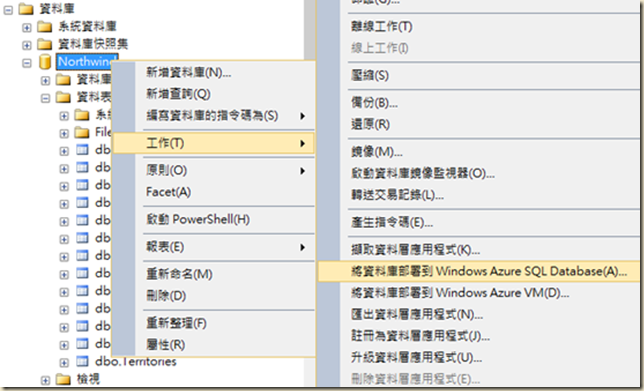

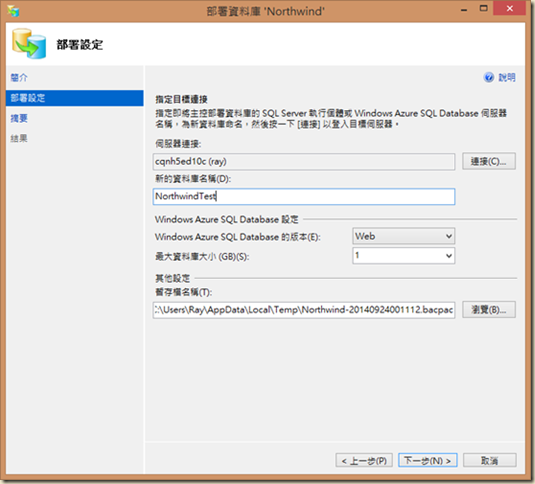

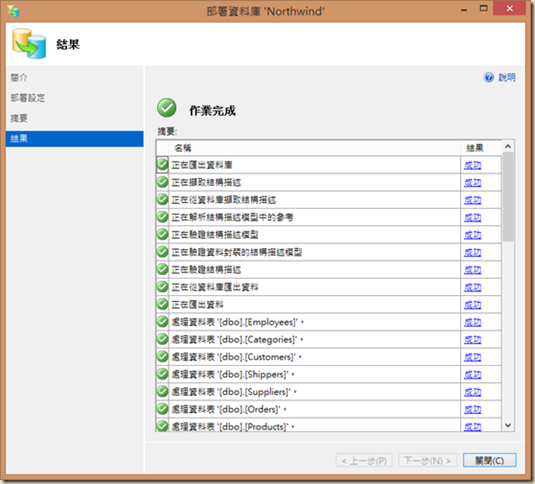




0 意見:
張貼留言