在Silverlight中可以透過QueryString方式來傳遞字串,如下面範例是導覽到Page1.xaml然後後面帶QueryString
然後在導覽到的Page1頁面中先判斷有沒有這個QueryString,有的話再去讀取出來:
而在WPF中並沒有類似QueryString的方式,不過WPF的Navigate()方法擁有更多種的多載,所以可以利用第一種object參數的導覽方式,做法如下:
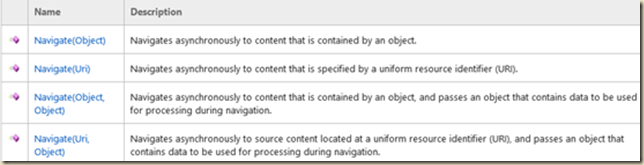
在Frame要導覽到Page1.xaml就直接new一個Page1,然後裡面是要傳遞的值
而在Page1的建構函式原本是沒有接收參數,所以也必須要修改一下
另一種方法
另外在WPF中也可以利用類似全域變數的方式來儲存欲傳遞的值,一樣也可以達成頁面之間傳值,存取的語法如下:
當然Silverlight也可以利用定義在App.xaml.cs中的全域變數來達成,首先在App.xaml.cs中宣告變數
然後就可以在頁面中進行存取了,語法如下:



0 意見:
張貼留言