這週在Build 2017大會上宣布Visual Studio for Mac正式GA後馬上就下載安裝起來,然後把一個之前在windows底下建立的Asp.net Web API專案複製到Mac去想改在Mac環境開發,但開啟專案執行Build後就跳出下面這個MSB4019錯誤
The imported project /Library/Frameworks/Mono.framework/Versions/5.0.0/lib/mono/xbuild/Microsoft/VisualStudio/v15.0/WebApplications/Microsoft.WebApplication.targets was not found. Confirm that the path in the <Import> declaration is correct, and that the file exists on disk. (MSB4019)
上網搜尋後發現解決方式很簡單,因為在V15.0的資料夾底下找不到檔案,所以就把V14.0中的WebApplications資料夾整個複製一份到V15.0中,再重新執行Build就可以成功囉!
路徑位置: /Library/Frameworks/Mono.framework/Versions/5.0.0/lib/mono/xbuild/Microsoft/VisualStudio/v14.0
Reference
http://stackoverflow.com/questions/43649394/error-msb4019-with-visual-studio-for-mac

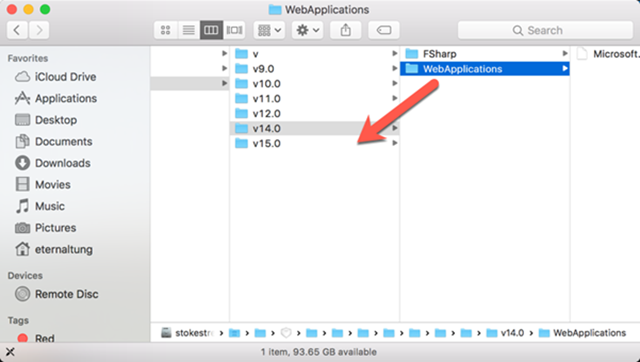



0 意見:
張貼留言