這裡用一個簡單的範例來說明,就是當鍵盤同時按下Ctrl+Alt+A三個按鍵時,背景會改變顏色,作法很簡單首先就是從Blend的工具箱中拖曳ChangeProperty Action到LayoutRoot上
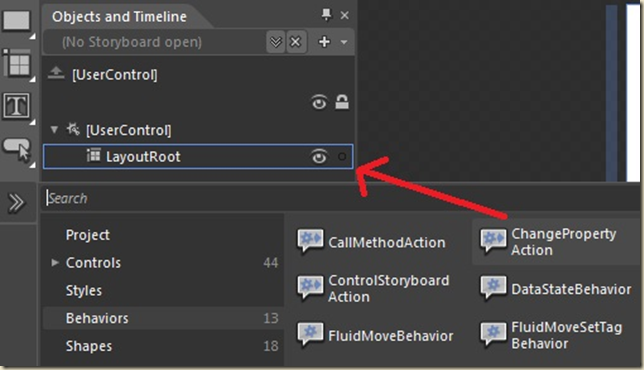
然後設定Triggertype為KeyTrigger,FiredOn為KeyDown表示是鍵盤按下時去觸發,Key屬性設定為A鍵,最後Modifiers屬性因為這裡要設定Alt跟Ctrl兩個按鍵,而在下拉選單中只能選取一個按鍵無法一次選擇兩個,所以這邊就切換到Xaml的檢視畫面手動打入Modifiers="Control,Alt",如此就可以透過Ctrl+Alt+A的複合鍵來達到功能,XAML代碼如下
而在WPF中,也同樣的可以設定複合鍵功能,做法跟Silverlight完全一樣所以這邊就不再重複,但是唯一的小差異是,在WPF中Modifiers屬性如果要設定複合鍵,要用"+"號連結,也就是Modifiers="Control+Alt",而剛剛的Silverlight則是用","連結,兩者的差異也就只在這裡而已,WPF的XAML代碼如下



0 意見:
張貼留言