最近使用到Windows Store App中的Bing Map時,因為電腦設定的地區是台灣,而目前台灣不在Bing Map的支援地區中(可以參考文章最後面的MSDN文件所列出目前不支援的國家),所以使用時Map就不會載入任何影像,也就無法進行使用
雖然可以透過控制台的地區設定更換到支援的國家來正常使用,但如果是發佈到Store中的話,就無法去控制使用者設定的國家,也不太可能要使用者在使用前都先切換到支援的國家(使用者就不想用了吧…),所以查了一下,其實可以藉由設定Map控制項的HomeRegion屬性來解決這問題,只要設定成US,那麼不管控制台中的地區設定成哪裡,都可以正常地進行使用。
首先在VS中要使用到Bing Map控制項要先加入相關Reference,還有進行一些設定,步驟與方式可以參考我之前寫的這篇文章,這裡就不再重複
http://www.dotblogs.com.tw/eternaltung/archive/2012/09/12/bingmapsmetrostyleapps.aspx
加入好Bing Map後,可以在Xaml或程式中設定HomeRegion屬性為US,這樣Map的區域就不會受控制台中的區域設定而改變,也就可以正常進行使用了。
Reference
Supported Regions
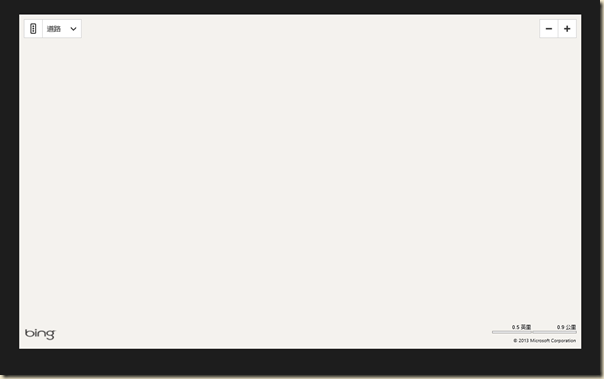




0 意見:
張貼留言